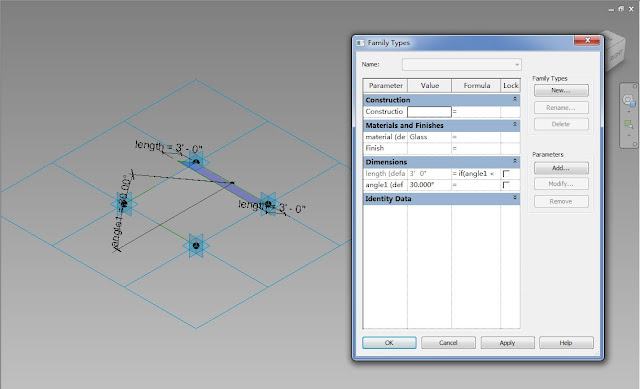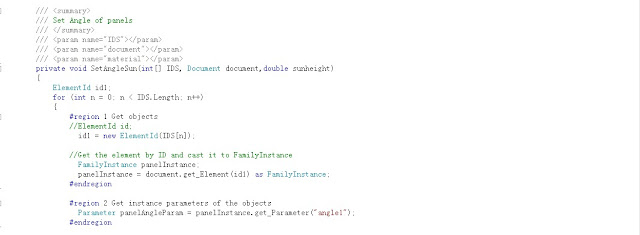Model Update
For this final project, I first updated my model. Instead of using reference lines to create the mass mode, model lines have been utilized this time. In order to make it easier to select lines when creating the forms I give some of those lines a visible parameter which is driven by “n”, so these lines will be hidden at certain levels. For the curtain panel, a new family has been made also. I added shading on it, and it has parameter of angle and length. Further, I modeled a sphere which can move on a curtain path to simulate the movement of the sun during a day.

Revit
API Instruction
My
objective for this final project is to let the curtain panel angle change with
the location of my model sun which can roughly simulate the real curtain panel condition
at different time of a day. In order to achieve goal we need to utilize Revit
API.
In the API code, I first
use the objects’ (curtain panel, building mass, holder point of the sun) ID to get
their parameter. After this a formula has
been used to give the curtain panel angle new value, so it can be changed while
you changing the sun parameter.